Maarten Schrader – Instagram Pro Editor [Nov 2023 Updated] (Color & Editing Mastery)
Pro Photo Editing Course
Get ready to be able to recreate any style with the worlds most in-depth course on photo editing. Master color & contrast so that you can quickly & easily create the exact style you want.
Is This You?
- Can’t recreate the image in your head?
- Don’t know what to do after applying presets?
- Want the largest presets collection in the world that you can actually use?
- Have taken editing courses before and still have not got the result you were after?
- Sick of generic courses the lack depth?
- Feel like your current work isn’t unique?
- Want detailed information not taught anywhere except for inside this course?
- Sick of Youtube Tutorials that don’t provide the raw images and presets?
- Want perfectly edited DNGs to download and learn from?
- No sense of progress?
- Concerned with the amount of time it’s taking to learn?
- Confused by any of the Lightroom tools?
- Wish there was just one resource that could solve all your editing needs?
- Don’t know how to create the exact color, contrast or style you want?
- Enjoy my Youtube tutorials but want the even higher level content?
25+ Hours of Impactful Content
150+ High-Value Tutorials, 200+ Presets, Join 500+ Students
Most editing courses out there tell you to move sliders left and right until “it looks good”. This course is a theory-driven, incremental program that leads students into understanding WHY images look the way they do, and HOW they can be purposely edited to emulate a specific trendy look or to develop an original style altogether. As far as I know, there’s no other photo-editing course out there offering such an in-depth level of instruction.
Currently, you don’t understand the science Lightroom uses for its tools, so no surprise so many people become crippled with frustration by this. BUT finally understanding its formulas unlocks your creativity and the ability to put what’s in your head onto your image. Without knowing this expect to go in circles not knowing the reason for your results and not knowing where it’s all going wrong.
This isn’t a generic explanation of the tools, yes we will cover the tools and their functions but the gold & light bulb moments happen when we deep dive into the complex rules & formulas of color & contrast,so they are useable within the Lightroom tools.
Whether you’re a beginner or have a good handle on the basics, this course takes you through every step of the way on how to become a pro editor. Your one-stop shop to answer all your frustrations and gives you the ability to command Lightroom into creating the exact style you want.
Maarten Schrader – Instagram Pro Editor
Introduction
- Facebook Group
- Downloads – Curve Presets, Raw Images, Tutorial Presets
- Presets Discount
- ALL Gear/Software Recommendations
- REFER A FRIEND!
Section 1 – In-depth Understanding of Each Tool (Beginner)
- WELCOME! (2:53)
- Importing & Organisation – My Personal Process (4:28)
- Color Theory – What You MUST Know About Color (13:42)
- Beginner Color Quiz
- Understanding & Using Your Histogram (3:32)
- Cropping & Improving Composition (17:51)
- Exposuren(13:25)
- RBG Curves Introduction Part One (8:24)
- RGB Curves Introduction Part Two (7:54)
- HSL Panel (16:18)
- Split Toning/Color Grading (13:39)
- Sharpening, Clarity, Texture (7:47)
- Best Export Settings (9:39)
Section 2 – Dedicated to Understanding CURVES (Beginner – Advanced)
- What You MUST Know About Creating Fades (14:33)
- RGB Curves Q&A (7:53)
- RGB Curves & Exposure Sliders (23:20)
- Approach For Color – Identifying Different Lighting & Color Placement (12:40)
- Approach For Color – HSL & Curves Interacting (17:55)
- Approach For Color – Curves vs Split toning When to Use Which Tool (12:56)
- Why You Should Be Using The Curve Sliders (8:09)
- Curves Color – Quiz (2:54)
- Curves Color – Quiz II (4:06)
- Curves Color Placement – Subtraction method (12:43)
- Color Placement Curves & Subtraction method (14:50)
- Curves Color Placement – Curves Midtones (29:07)
- Curves – Matte, Cinematic, Film Contrast (41:14)
- Fade BUT Also Contrast Approach – Curves Inside Curves (23:49)
Section 3 – Creating Style/Making Presets (Advanced)
- Advanced Color Quiz
- Creating Perfect Skin Tones (14:30)
- Creating Great Colors For Presets (13:41)
- Sharpening Organic/Natural – How I Sharpen My Images (7:39)
- Creating Very Sharp Images – Identifying Different Styles (10:25)
- Color Placement, Balancing Colors & Creating Color Palettes That Look Natural (33:01)
- Everything You Need To Create Any Unique Style (43:26)
- My YT tutorial on @joshball_images VS how he actually edits in the Guest Editor Section. (26:16)
Section 4: Guest Editors – Preset + RAW Download For Each Lesson
- Introduction & Best Practices (2:59)
- Guest Editor – @kylevollaers (70:51)
- Guest Editor – @kayleightaylor x5
- Guest Editor – @emmapilkingtonphotography x5
- Guest Editor – @jonashornehoj (27:00)
- Guest Editor – @lolahubner (15:50)
- Guest Editor – @lolahubner II (15:21)
- Guest Editor – @lolahubner III (15:22)
- Guest Editor – @makcrist (22:01)
- Guest Editor – @makcrist II (16:57)
- Guest Editor – @makcrist III (28:37)
- Guest Editor – @makcrist VI (36:04)
- Guest Editor – @joshball_images (12:24)
- Guest Editor – @joshball_images II (9:00)
- Guest Editor – @joshball_images III (7:51)
- Guest Editor – @joshball_images IV (12:57)
- Guest Editor – @danielsjensen (12:50)
- Guest Editor – @camilaurreaa (29:46)
- Guest Editor – @camilaurreaa II (8:05)
- Guest Editor – @marcellalaine (12:25)
- Guest Editor – @marcellalaine II (6:27)
- Guest Editor – @marcellalaine III (9:29)
- Guest Editor – @marcellalaine IV (11:52)
- Guest Editor – @marcellalaine V (11:42)
- Guest Editor – @theharveydean (20:59)
- Guest Editor – @theharveydean II (19:02)
- Guest Editor – @christiantrustrup x3 (7:44)
- Guest Editor – @hollow.sun (6:20)
- Guest Editor – @hollow.sun II (8:00)
- Guest Editor – @hollow.sun III (6:54)
- Guest Editor – @mattysnaps (28:10)
- Guest Editor – @iwanderlista (27:08)
- Guest Editor – @jacques_crafford (25:30)
- Guest Editor – @lifeofjira (15:25)
- Guest Editor – @lifeofjira ll (9:35)
- Guest Editor – @finmatson (8:25)
- Guest Editor – @finmatson II (4:58)
- Guest Editor – @finmatson III (5:28)
- Guest Editor – @dwanderess (42:43)
- Guest Editor – @alysamaebeck (26:37)
- Guest Editor – @jasminealley (8:27)
- Guest Editor – @jasminealley II (9:46)
- Guest Editor – @samshatsky (9:52)
- Guest Editor – @samshatsky II (8:47)
- Guest Editor – @jolandajolie (16:52)
- Guest Editor – @jolandajolie II (25:41)
- Guest Editor – @jolandajolie III (23:38)
- Guest Editor – @john_hyppolite x3 (2:46)
- Guest Editor – @john_hyppolite x2 II (4:54)
- Guest Editor – @liinusbergman (17:27)
- Guest Editor – @liinusbergman II (10:39)
- Guest Editor – @liinusbergman III (9:40)
- Guest Editor – @liinusbergman IV (8:13)
- Guest Editor – @liinusbergman V (8:02)
- Guest Editor – @chelseyrouen (7:40)
- Guest Editor – @chelseyrouen II (7:33)
- Guest Editor – @chelseyrouen III (6:00)
- Guest Editor – @celinmvy (Coming soon) (30:46)
- Guest Editor – @celinmvy II (12:58)
- Guest Editor – @mikael.rondeau (8:48)
- Guest Editor – @mikael.rondeau II (6:09)
- Guest Editor – @mikael.rondeau III (7:00)
- Guest Editor – @noeliablass x2 (30:04)
- Guest Editor – @noeliablass II (4:48)
- Guest Editor – @kamvachon x3 (19:25)
- Guest Editor – @bennybystrom x4 (14:17)
- Guest Editor – @robinxbenjamin I (35:52)
- Guest Editor – @robinxbenjamin ll (21:43)
- Guest Editor – @ricardobrazb (20:40)
- Guest Editor – @ricardobrazb II (6:15)
- Guest Editor – @ricardobrazb III (7:15)
- Guest Editor – @ricardobrazb X4 (27:13)
- Guest Editor – @parker.schmidt (4:46)
- Guest Editor – @parker.schmidt II (8:45)
- Guest Editor – @finmaston (7:02)
- Guest Editor – @finmaston II (4:48)
- Guest Editor – @finmaston III (8:11)
- Guest Editor – @finmaston IV (8:53)
- Guest Editor – @lostinayaland x3 (18:41)
- Guest Editor – @cannonmatt (18:05)
- Guest Editor – @cannonmatt II (8:41)
- Guest Editor – @cannonmatt III (12:40)
- Guest Editor – @maxwell_grover I (14:06)
- Guest Editor – @maxwell_grover II (16:29)
- Guest Editor – @maxwell_grover III (18:31)
- Guest Editor – @maxwell_grover IV (23:03)
- Guest Editor – @maxwell_grover V (11:06)
- Guest Editor – @matty.snaps II (23:59)
- Guest Editor – @danielsjensen II (9:58)
- Guest Editor – @danielsjensen III (10:11)
- Guest Editor – @danielsjensen IV (13:51)
- Guest Editor – @samshatsky III (14:29)
- Guest Editor – @samshatsky IV (13:56)
- Guest Editor – @samshatsky V (9:46)
- Guest Editor – @dario.explore (21:28)
- Guest Editor – @dario.explore II (15:12)
- Guest Editor – @long.explorer x3 (32:53)
- Guest Editor – @chiaraescape I (21:36)
- Guest Editor – @chiaraescape II (22:18)
- Guest Editor – @chiaraescape III (17:21)
- Guest Editor – @michaelkagerer (2:23)
- Guest Editor – @michaelkagerer II (3:14)
- Guest Editor – @michaelkagerer III (3:22)
- Guest Editor – @andrewjackson x4 (28:58)
- +++ So Many More (Coming soon)
Section 5 – All My Secrets Revealed + RAW Download For Each Lesson (Advanced)
- Editing My Photo Tutorial (18:51)
- Editing My Photo Tutorial 2 (11:13)
- Editing My Photo Tutorial 3 (13:48)
- Editing My Photo Tutorial 4 (12:12)
- Editing My Photo Tutorial 5 (Coming soon)
Video Color Grading
- 3 Keys to Great Image Quality (4:38)
- Solving Youtube Compression – Never Get Compression Again (9:53)
- Exposure & Fixing Youtube Compression (20:32)
- Perfect Exposure In Post (11:26)
- Perfect White Balance In Post (21:09)
- How to Create High Quality Creative Luts (13:45)
Guest Editors Video Color Grading
@carlesmass – DaVinci Resolve
BONUS Section – Getting Clients & Making Money Traveling the World With Photo & Video
@finmaston IN-DEPTH Interview – Monetisation Secrets, Resources, Downloads, Templates
@danielsjensen IN-DEPTH Interview – Monetisation Secrets, Resources, Downloads, Templates
Sales Page: _https://instagram-pro-editor.teachable.com/
Delivery time: 12 -24hrs after paid
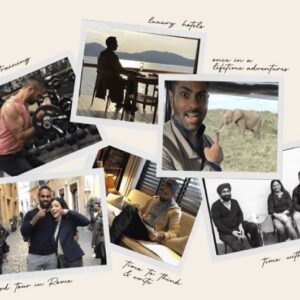


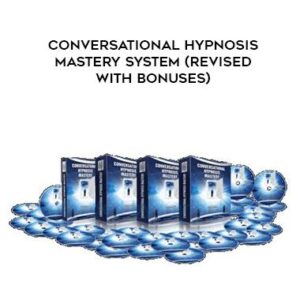
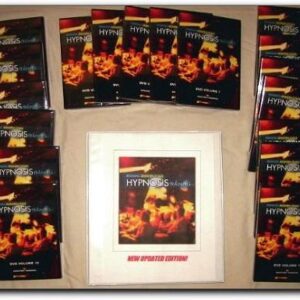
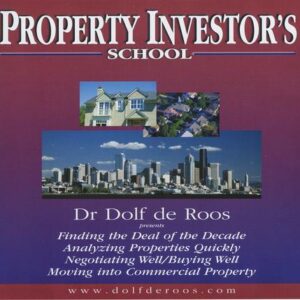


Reviews
There are no reviews yet.